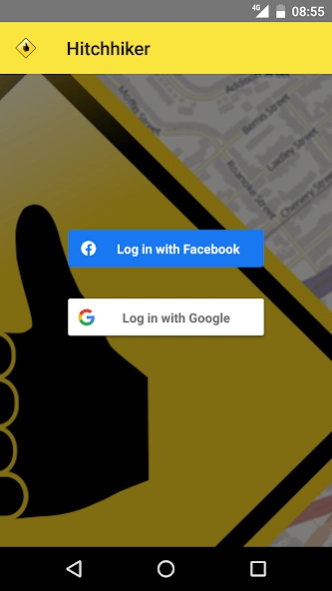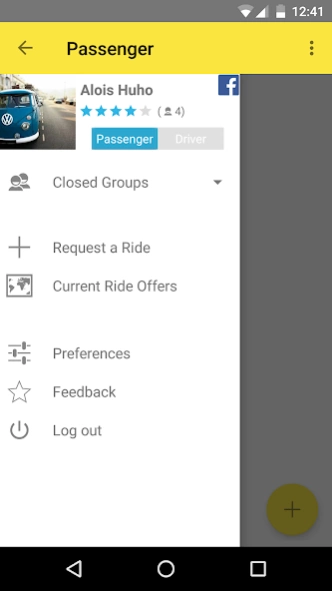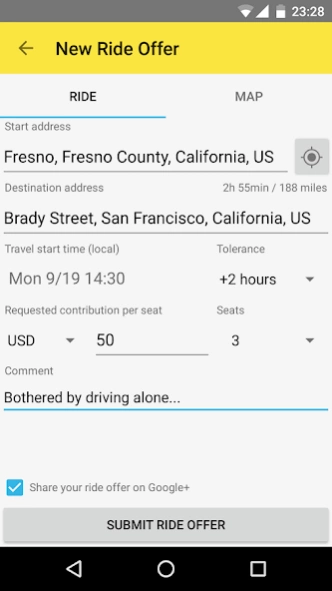Hitchhiker Carpooling 1.8.0
Free Version
Publisher Description
Hitchhiker Carpooling - Ridesharing, Carpooling, Hitchhiking, Commuting, Meeting people, Travelmate
Offer your car seat to others or try your luck and get a ride. Share the costs and meet new people!
No need to stand by the road with your thumb up anymore. Rideshare from the comfort of your home or office or wherever you are currently located. Find your ride right away or schedule it for later. Rideshare arbitrary distances - within the city, between cities or between countries. Meet new people on your common journey.
As a driver you can submit your ride offer and arrange the passenger pickup very easily. Share the costs for the part of the trip you made together.
Everything is easily accessible just a few taps away on your touch screen in the Hitchhiker ridesharing application.
Key features:
- free and easy to use door-to-door ridesharing (from address A to address B)
- available in any country in the world where Google Play services are provided
- smart automatic pairing of passengers with relevant drivers
- built-in chat with push notifications for easy communication between passenger and driver
- around activity visualized on map
- sign in with Google or Facebook
- mutual passenger and driver rating increasing safety for both
- repeating rides for regular commuting
- private ride sharing within a closed group of users
Feel free to ask for new features on the Hitchhiker community page (bug reports, feature requests, discussion, ...)
Facebook: https://www.facebook.com/hitchhikercarpooling/
About Hitchhiker Carpooling
Hitchhiker Carpooling is a free app for Android published in the Recreation list of apps, part of Home & Hobby.
The company that develops Hitchhiker Carpooling is mendrejk. The latest version released by its developer is 1.8.0.
To install Hitchhiker Carpooling on your Android device, just click the green Continue To App button above to start the installation process. The app is listed on our website since 2022-11-05 and was downloaded 3 times. We have already checked if the download link is safe, however for your own protection we recommend that you scan the downloaded app with your antivirus. Your antivirus may detect the Hitchhiker Carpooling as malware as malware if the download link to com.hitchhiker is broken.
How to install Hitchhiker Carpooling on your Android device:
- Click on the Continue To App button on our website. This will redirect you to Google Play.
- Once the Hitchhiker Carpooling is shown in the Google Play listing of your Android device, you can start its download and installation. Tap on the Install button located below the search bar and to the right of the app icon.
- A pop-up window with the permissions required by Hitchhiker Carpooling will be shown. Click on Accept to continue the process.
- Hitchhiker Carpooling will be downloaded onto your device, displaying a progress. Once the download completes, the installation will start and you'll get a notification after the installation is finished.